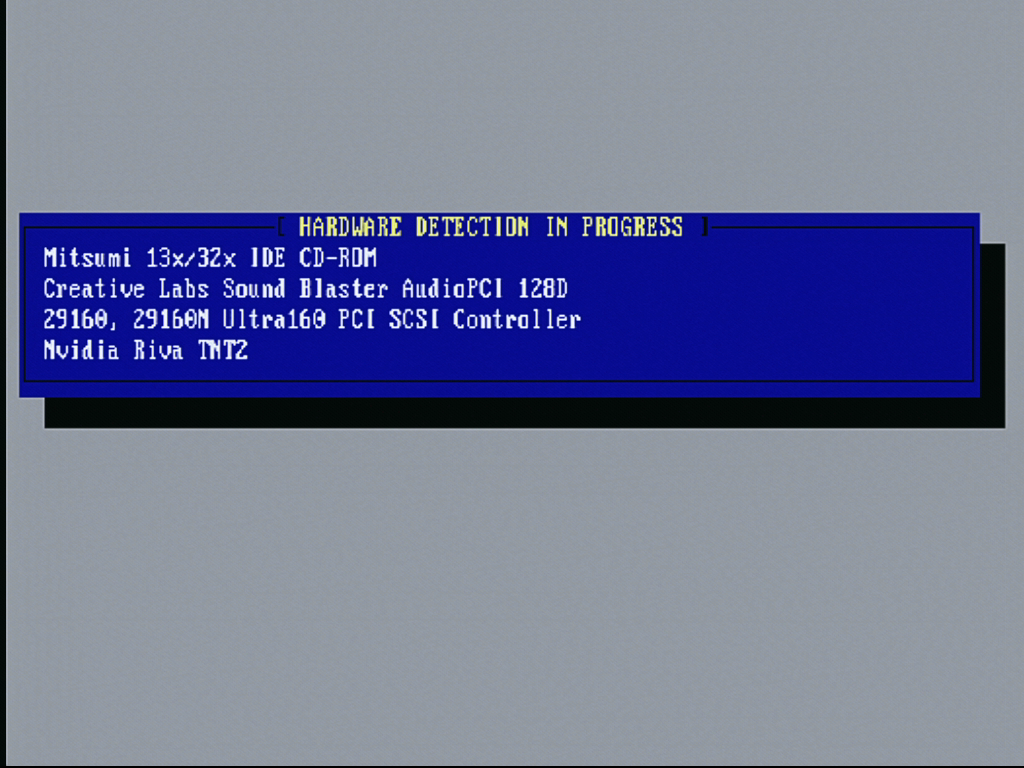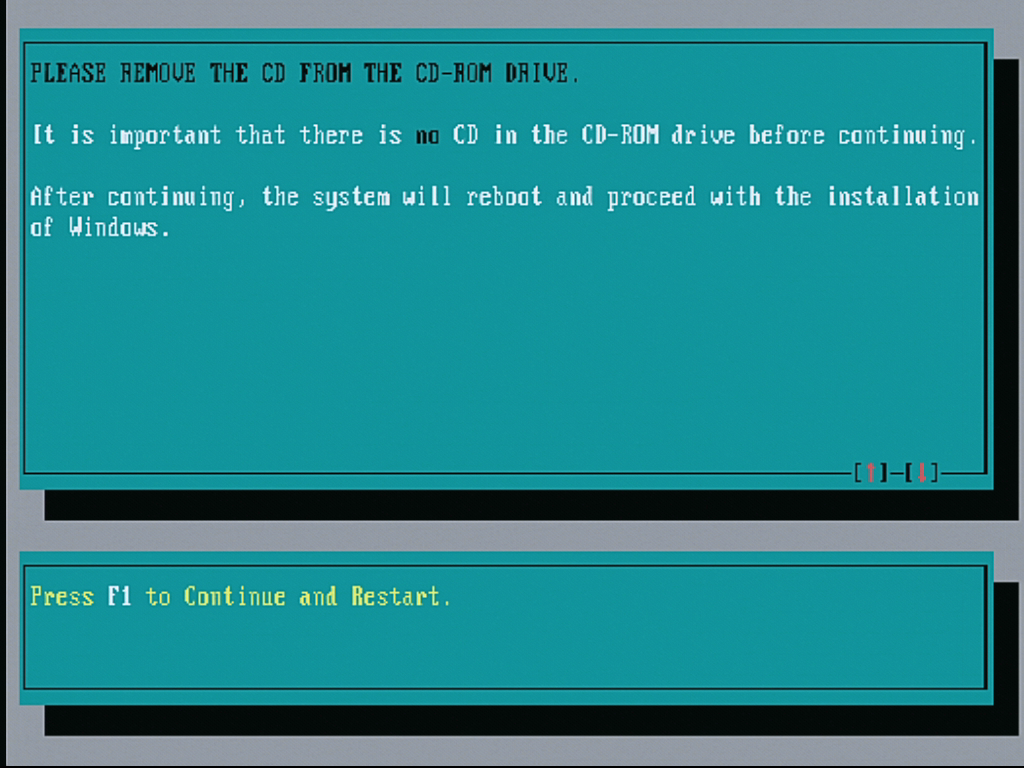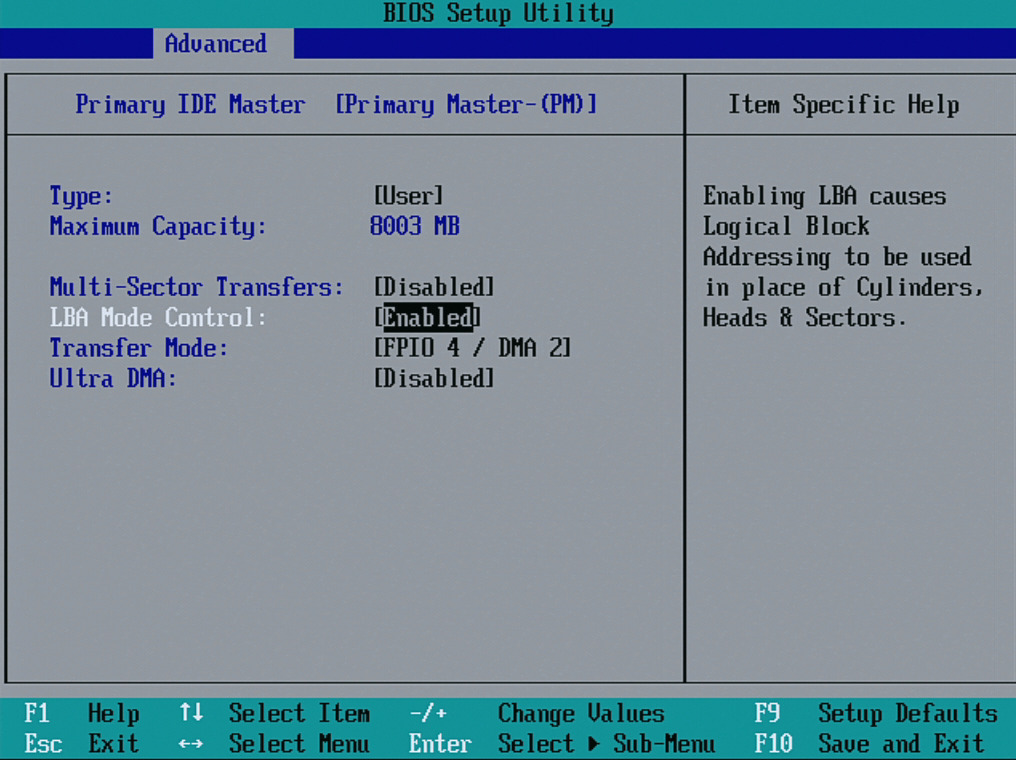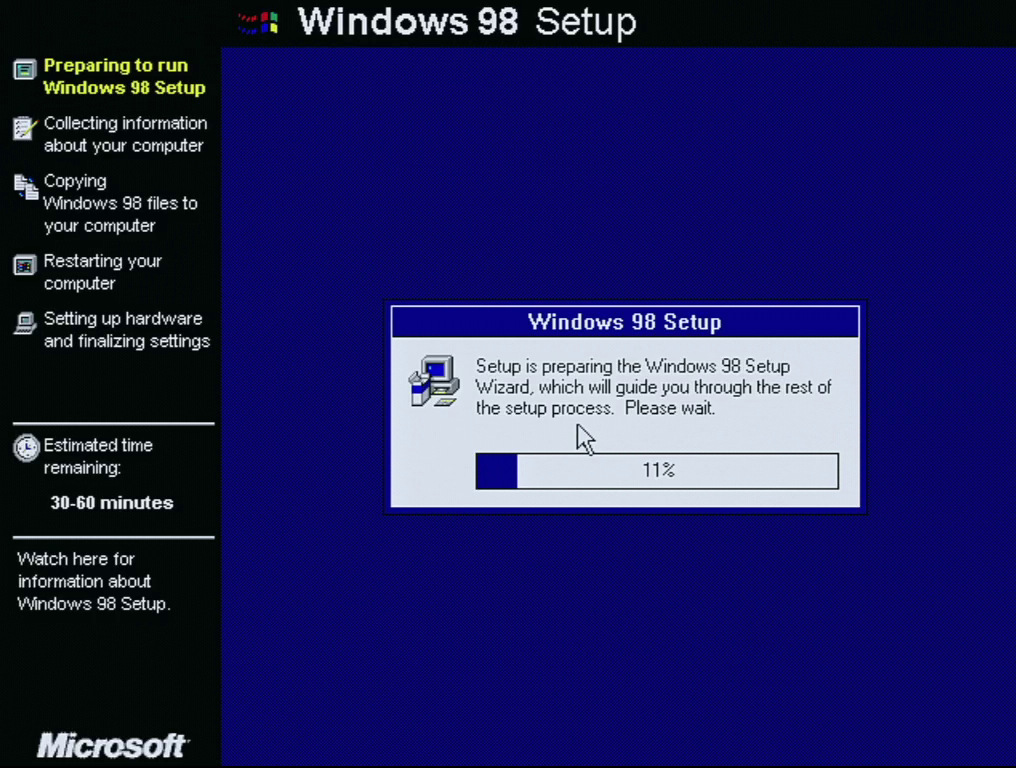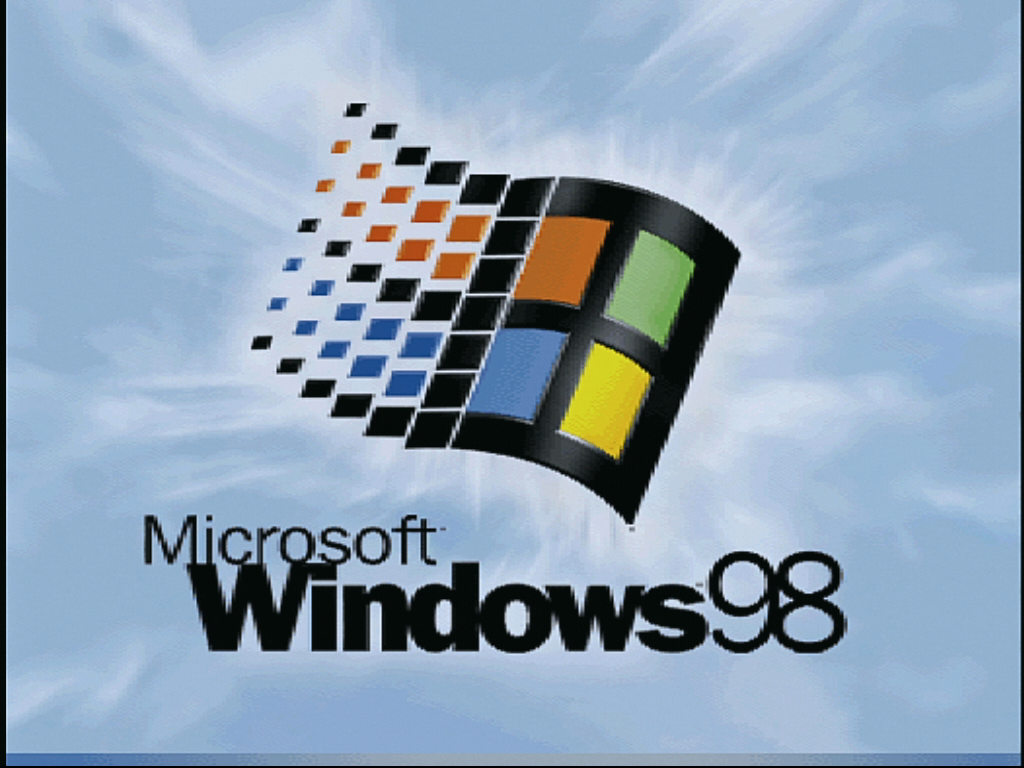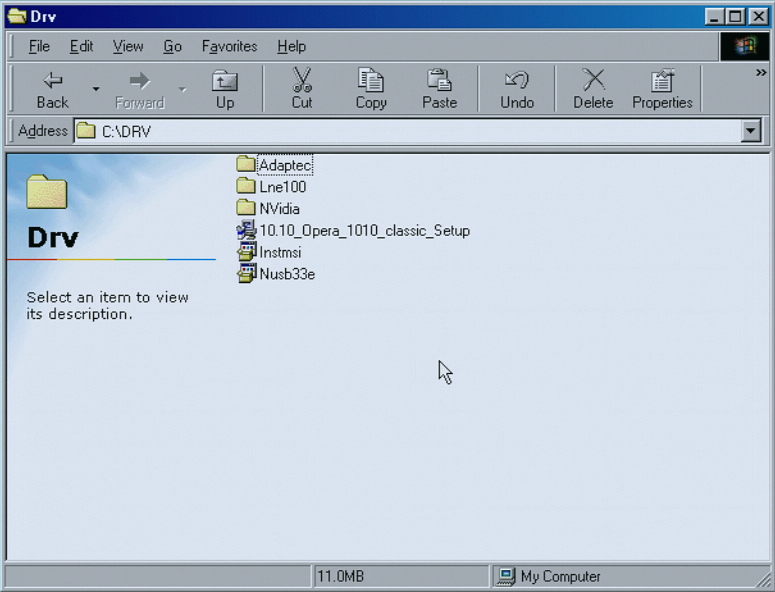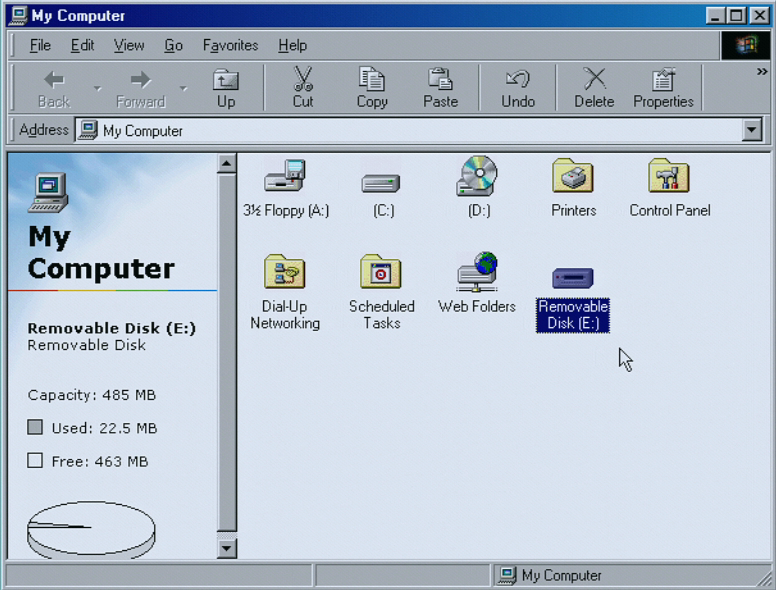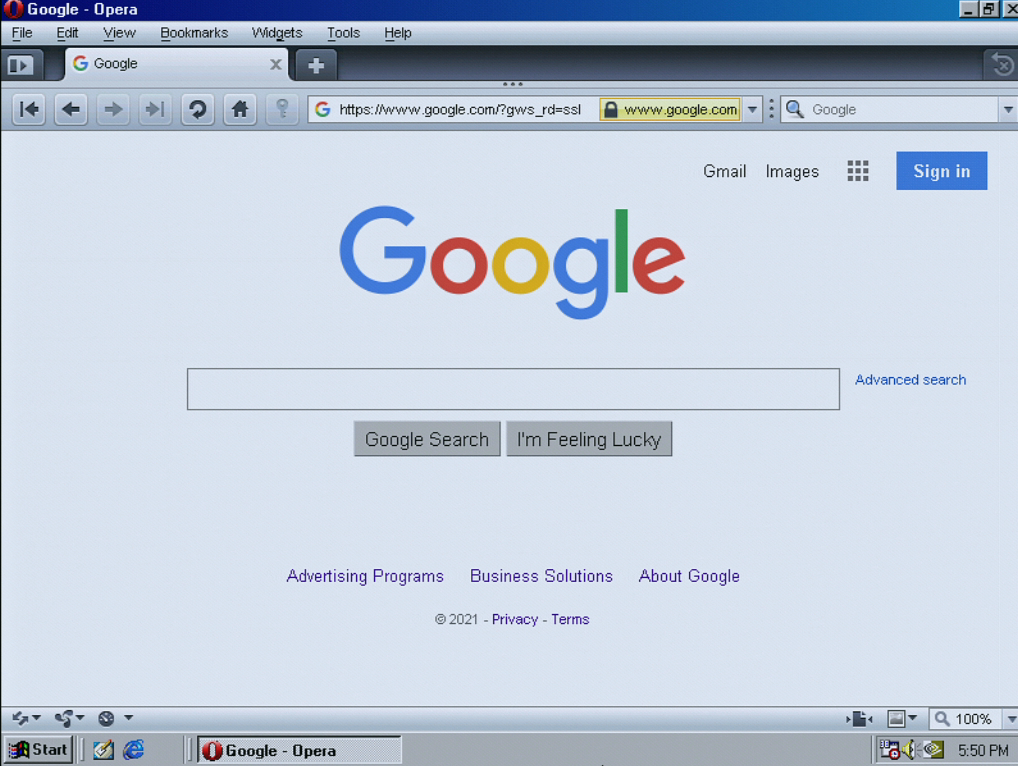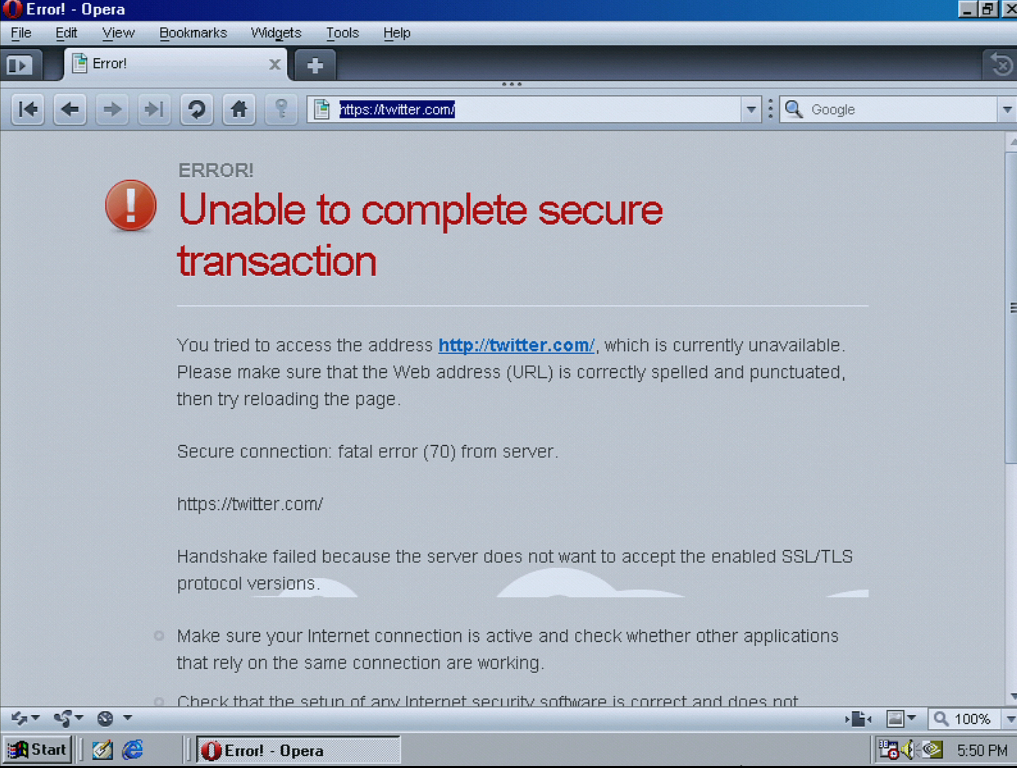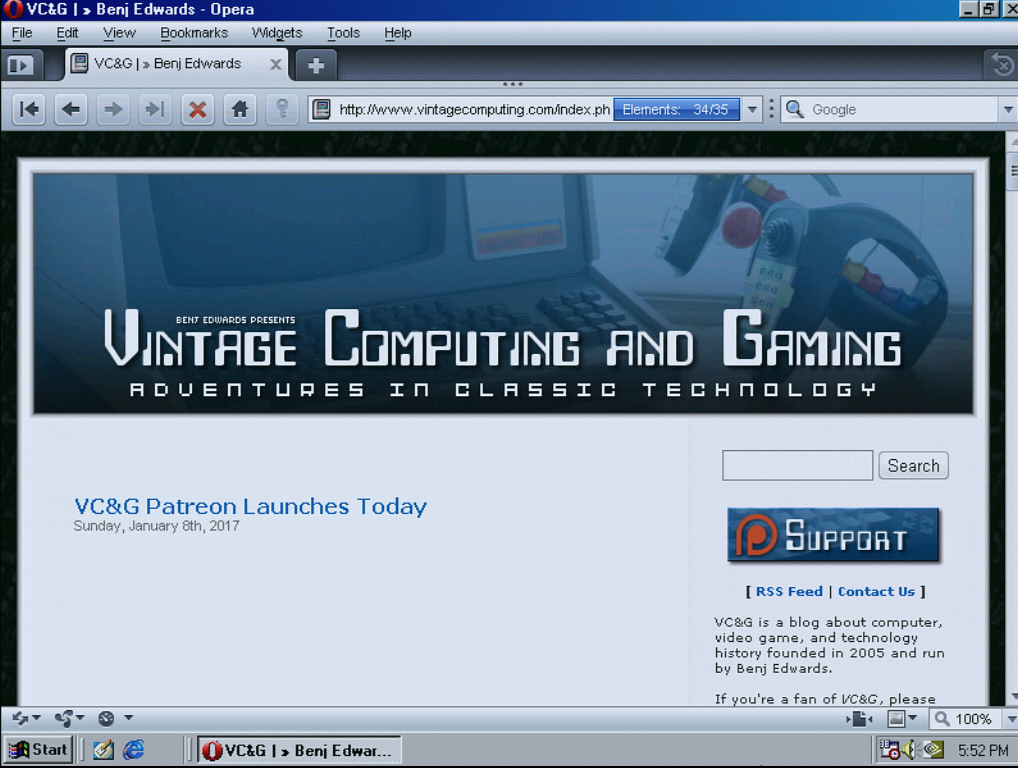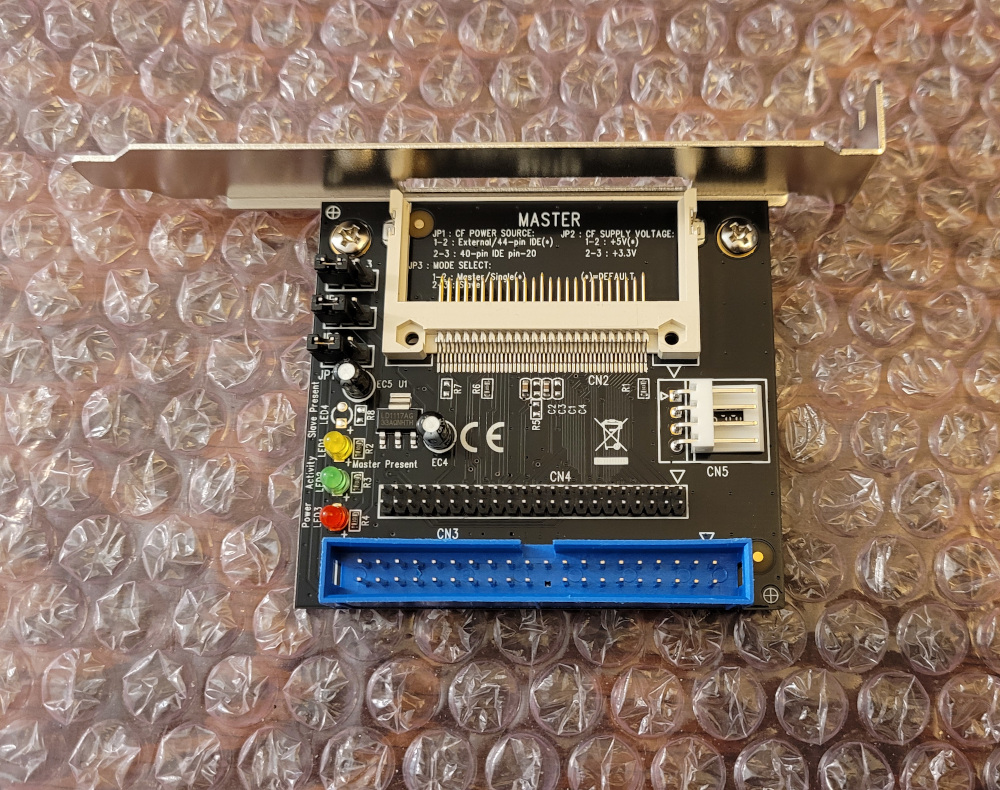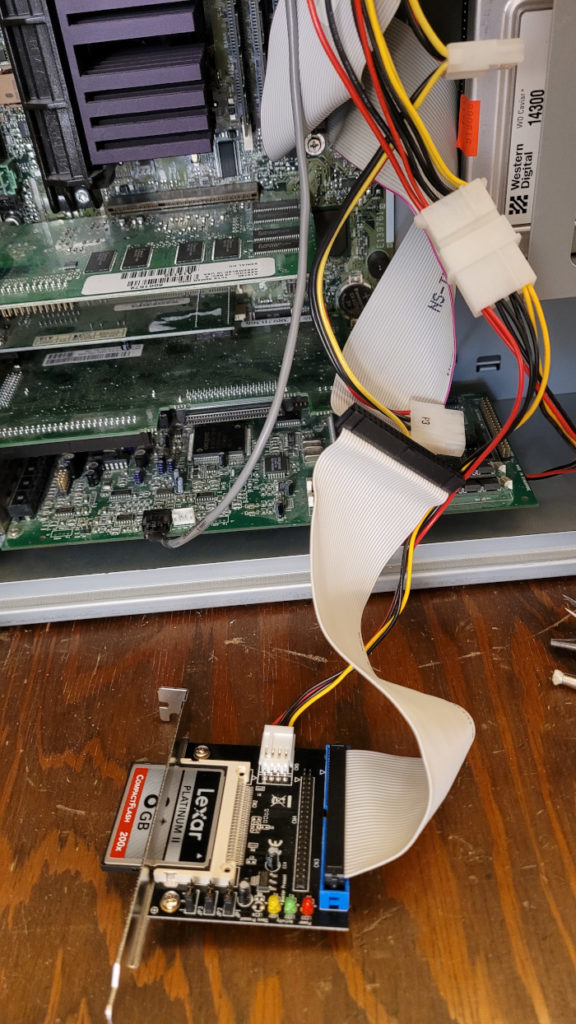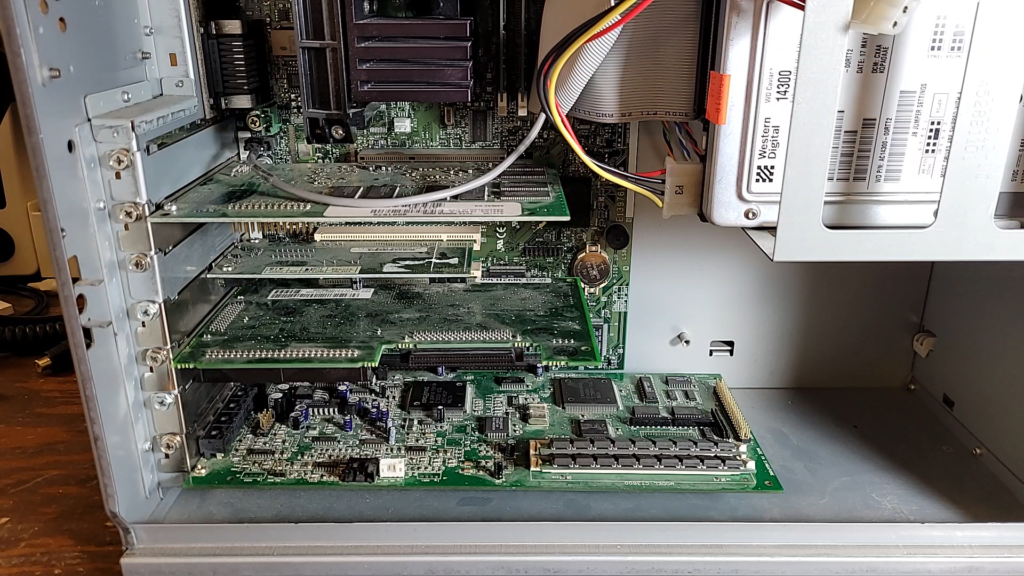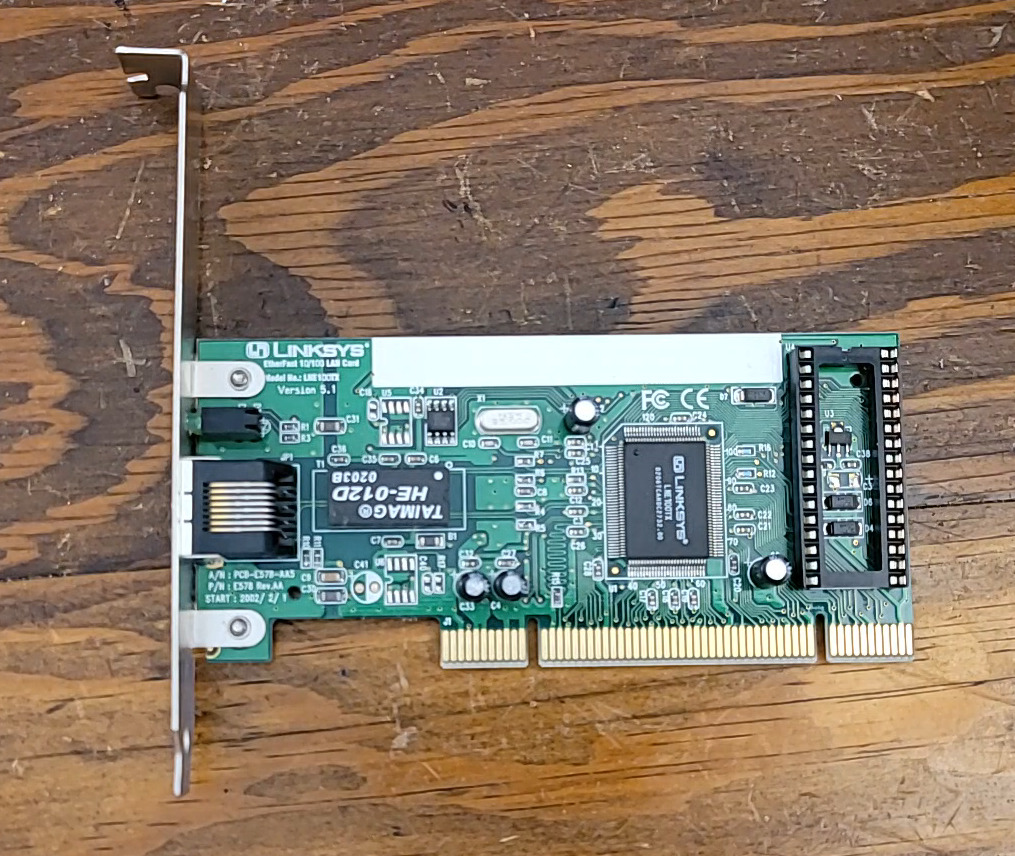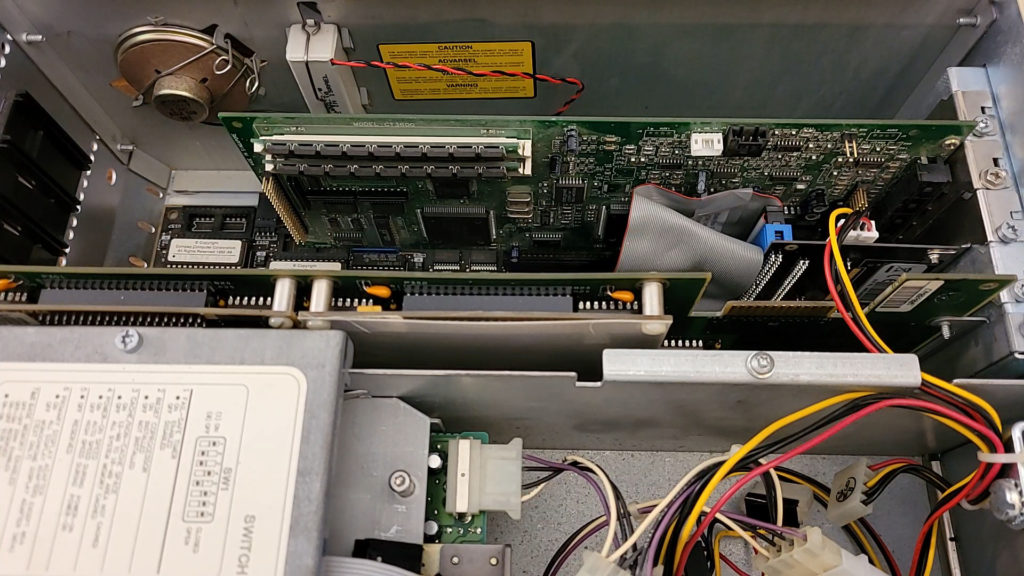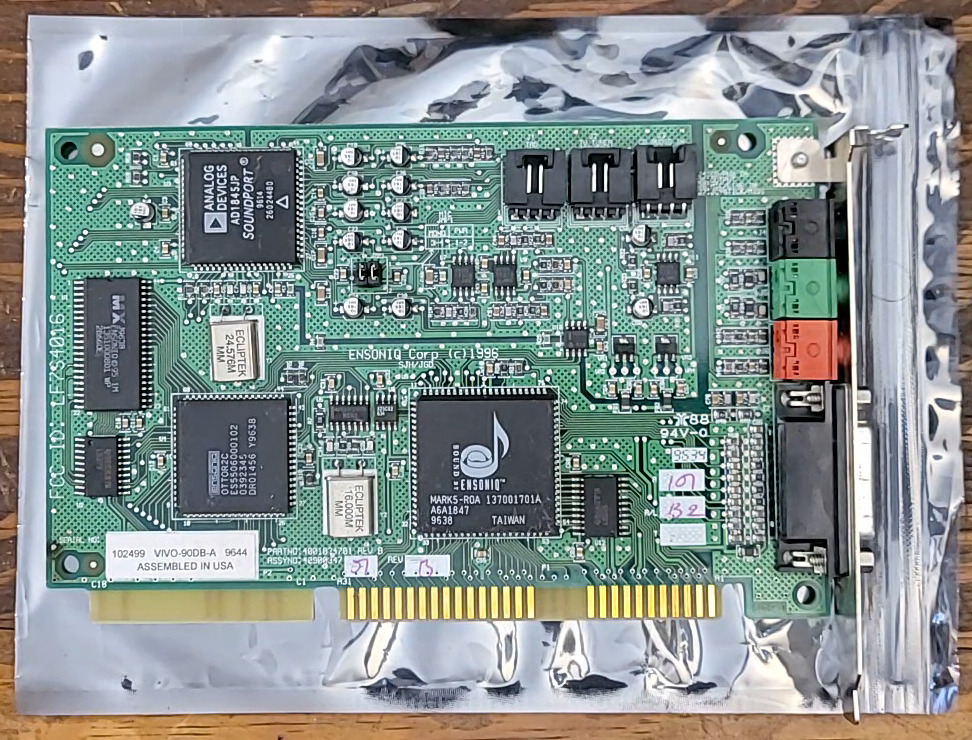The BBC Master 128 is back on the bench again. And, thus begins RetroChallenge.
I couldn’t remember exactly what state I left the Master in so I kinda re-tested stuff from the ground up. Here’s the current state of the machine: It boots with a loud constant beep from the speaker and the keyboard mostly doesn’t work. I say “mostly” because it actually responds to the keypresses for the CMOS reset sequence. But, it doesn’t go to a prompt when it should, and I can’t just type on it.
With 3.6V from my bench supply fed to a RetroClinic battery holder (which includes the diode), I boot the machine with ‘R’ key held, and it tells me ‘CMOS RAM reset. Press break’. So, I press break. It then shows me ‘Acorn ADFS’ with a flashing underline cursor beneath it. However, it does not respond to input at this time. Then I press ctrl-D + break and I get ‘Acorn 1770 DFS’ but, no star prompt. Something seems to be keeping it from ever booting to BASIC.
Many moons ago, I bought a quad ROM switcher from Kjell Sundby, so I installed that as a test. When set to the Master ROM, the behavior is exactly the same, so I think the ROM is fine. And when booted to the 32K “B” ROM, I get a prompt, but the keyboard doesn’t work.
My current guess is maybe this is a 6522/VIA problem. But, my VIAs test fine using the BackBit Chip Tester Pro. I wonder if this is another case where the BB tester is giving me a false-positive test result.
Anyway, more testing tomorrow on stream.
Oh, by the way, I stream Tuesday evenings at 7PM US/Eastern on https://twitch.tv/48kRAM